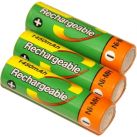T20 Pods Bluetooth Earbuds - Mint OEM
Description:
Mobile search name: T20
BT Connect to Mobile Phone
a.NO needs to take out the headphones. open the charging box Cover. and the headphones turn on automatically. Auto pairing
b.Open BT, search for device name •T20″ and click on the Connection. Successfully. take out the headset and use it directly.
Instructions:
•Answer the phone: dick when the phone calls
•Pause Play: When listening to a song, click left and right headphones at wilt.
•Sound addition and subtraction: three-click headphone multi-function key
•Up and Down: Double-click the headphone multifunction key
•Rejection Of calls: Call duration is 2 seconds
•Siri function: long press multi-function key for 2 seconds
Headphone charging box charging instructions
i. put the earphone into the charging box, close the top cover of the
charging box and press the multi-function button to automatically charge
the earphone.
. Charge the charging box. The charging box indicator flashes red and
the red light is on. Wireless charging 3. Charging box low power
reminder green light flashes
Important Notice:
When first used, please fill the product with electricity.
Please choose the charger manufactured by the regular manufacturer to charge the product.
If the mobile phone is unable to search fora single product, please make sure that BT is in “device visible mode”
After the first use of the pair is successful. the product can be
automatically connected again if it is not used for a long time. This
product, when used again, needs to be reconnected.
When playing music, if there is only a single headset with sound in this product, please restart the headset.